Why Caching Became Everyone's Performance Secret Weapon
Imagine making your grandmother's famous soup. The first time, you're hunting for ingredients all over the kitchen. The second time, you're a little faster. By the third time, you've wisely placed everything you need within easy reach. That's caching! It's about keeping frequently used data readily available, so you don't have to retrieve it from the original, slower source every single time.
This simple idea has drastically changed how we experience the web. Think about browsing a news site. The initial visit might take a few seconds to load, but subsequent visits are noticeably faster. Images and other elements appear almost instantly. This is your browser cache at work, storing assets locally on your computer.
This is also why clearing your browser cache can sometimes fix website glitches. It forces your browser to download fresh versions of everything, eliminating any potentially corrupted or outdated files. It’s like cleaning out your pantry and restocking with fresh ingredients.
Different Caches for Different Needs
For more complex web applications, various types of caching solve specific performance problems. Database caching, for example, stores frequently accessed data in memory, dramatically speeding up queries. Imagine social media platforms handling billions of daily user interactions. Without caching, retrieving every post and comment from the database each time would be impossibly slow. If you run a WordPress site, optimizing your caching strategy is crucial. Check out our guide on WordPress Speed Optimization for some helpful tips.
The Streaming Giant and the Need for Speed
The importance of efficient caching becomes even more apparent with video streaming. In 2023, video streaming gobbled up a whopping 82% of global internet traffic. This highlights the critical role of caching in keeping up with such massive demand. Integrating caching with newer technologies like 5G and AI boosts its effectiveness even further, contributing to a positive market outlook. Discover more insights on Transparent Caching Market.
Caching isn't a luxury anymore; it's essential for a fast, responsive digital experience. We expect websites and apps to load instantly. Companies invest heavily in optimizing their caching strategies to meet these demands. Caching is the unseen engine powering this instant gratification, and its importance will only grow as we expect even faster digital services.
Browser Caching: Your Digital Memory That Never Forgets

Ever wonder how some websites load blazingly fast on your second visit? The secret lies in your browser cache, a clever system tucked away behind the scenes. Think of it as your browser's personal stash of website treasures. Like a squirrel hoarding nuts for winter, your browser diligently stores bits and pieces of websites—images, scripts, and stylesheets—anticipating you'll want them again.
This seemingly simple trick makes a huge difference in your online experience. Remember those Instagram photos you scrolled through yesterday? They pop up instantly because your browser cleverly remembered them.
How Browsers and Developers Work Together
This digital memory isn't just a random collection of files; it's a well-coordinated effort between your browser and the website developers. Developers use special instructions called cache headers, embedded within the website's code, to tell your browser exactly what to save and for how long. It's a delicate balance: keeping content fresh while ensuring lightning-fast loading speeds. Tracking metrics like page load time can help developers fine-tune this balance. Tools like those offered by Chatisto can offer valuable insights into performance tracking and optimization.
Why Clearing Your Cache Can Fix Website Glitches
Ever stumble upon a website that's acting strangely? Maybe images are broken, or the layout looks wonky. Often, the solution is as simple as clearing your browser cache. This forces your browser to download fresh copies of everything, wiping out any outdated or corrupted files that might be causing trouble. It's like hitting a giant refresh button, ensuring you're seeing the latest, shiniest version of each website.
Different Types of Browser Caching
Browser caching isn't a one-size-fits-all affair. Your browser uses different types of caching, each with its own strengths and weaknesses. Let's take a closer look:
- Memory Cache: This is the speed demon of caching. It stores resources directly in your computer's RAM, offering lightning-fast access. However, it's temporary—like your short-term memory—and vanishes when you close your browser.
- Disk Cache: This type of cache is more persistent, storing resources on your hard drive. While slower than memory cache, it sticks around even after you close your browser, acting like your long-term memory.
- Service Worker Cache: This is the most sophisticated form of browser caching, allowing websites to work even when you're offline. Service workers can intercept network requests and serve cached content, enabling features like push notifications and background syncing.
To get a clearer picture of these different caching mechanisms, let's look at the table below:
Browser Caching Types and Their Characteristics
| Cache Type | Storage Location | Size Limit | Best Use Case | Persistence |
|---|---|---|---|---|
| Memory Cache | RAM | Varies (typically a percentage of available RAM) | Frequently accessed resources, small files | Temporary (lost when the browser closes) |
| Disk Cache | Hard Drive | Varies (user-configurable in browser settings) | Larger files, images, scripts | Persistent (survives browser restarts) |
| Service Worker Cache | Dedicated storage controlled by the service worker | Defined by the service worker | Offline access, push notifications, background sync | Persistent and controllable by the website |
As you can see, each caching type plays a distinct role. Memory cache prioritizes speed, disk cache offers persistence, and service worker cache enables advanced functionality.
Through the combined power of these caching mechanisms, your browser provides a smooth and speedy browsing experience, quietly transforming the way you interact with the web.
CDN Caching: The Global Network That Brings Everything Closer
Imagine Amazon trying to ship every single order from just one warehouse. Deliveries would take forever! That's why they have fulfillment centers all over the world. Content Delivery Networks (CDNs) work the same way for websites. They keep copies of your website's content – pictures, videos, code – on servers spread across the globe. This way, when someone visits your site, they get the data from a server nearby, making everything load super fast.
Think of it like having a local bakery instead of waiting for a cake to be shipped across the country. Much fresher, much faster!
This screenshot from AWS Cloudfront, a popular CDN service, shows this network of servers in action.  See how they're strategically placed around the world? That's how a website can load quickly whether you're in Tokyo or London.
See how they're strategically placed around the world? That's how a website can load quickly whether you're in Tokyo or London.
How CDNs Handle the Challenge of Synchronization
CDNs are more than just a bunch of servers; they're constantly juggling updates. When you change something on your website, the CDN needs to update all those copies it has everywhere. This is called cache invalidation, and it's really important. Without it, people might see old versions of your site. CDNs use clever algorithms to make these updates quickly and smoothly, so visitors almost never see outdated content.
It's like updating a restaurant menu – you want to make sure everyone has the latest version so they know what to order!
Interestingly, the demand for smooth content delivery, especially in North America, is a big driver in the growth of transparent caching. By 2024, North America held a 43.6% share of this market, largely thanks to the rise of streaming services and online video. Read the full research on the transparent caching market.
The Economics and Importance of CDNs
CDNs are crucial for today's internet. Imagine Netflix trying to stream movies to millions of people at once from just one location. Their servers would melt! CDNs spread the load, making sure everyone gets their movie night without a hitch.
This distributed setup not only boosts speed, but also reliability. If one server has a problem, others step in seamlessly, keeping your website online. It's like having backup generators – if the power goes out, the show goes on.
CDN Caching Strategies for Global Delivery
CDNs use several techniques to optimize delivery. One is geographic routing, which sends user requests to the closest server. Think of it like finding the closest pizza place for delivery – less travel time, faster pizza! Another key strategy is load balancing, which spreads traffic evenly across multiple servers, preventing any single server from getting overloaded. It’s like having multiple chefs in a kitchen, ensuring no one gets overwhelmed during a rush. These strategies work together to make sure content is delivered quickly and reliably, wherever your users are.
Solving the Geographic Puzzle of Fast Global Delivery
Getting your website to load quickly all over the world is a tricky puzzle, and CDNs are the puzzle masters. They’re always checking network conditions, figuring out where users are, and monitoring how busy their servers are. This constant analysis allows them to choose the best route for sending your content. This is why a website might load perfectly in one city but be a little slow in another. CDNs are always working to fix these inconsistencies and provide a consistently fast experience for everyone, everywhere. This constant adaptation is why CDNs are so important for businesses that want to reach a global audience.
Database and Application Caching: The High-Speed Engine Room
Behind every zippy app, whether it's scrolling through your Instagram feed, buying something online, or chatting on a video call, there's a sophisticated caching system working hard. Think of it as the engine room that keeps databases and applications humming along smoothly, serving up millions of requests without breaking a sweat.
Transforming Database Queries: From Sluggish to Speedy
Imagine having to rummage through a giant library for every single book request. Talk about slow and inefficient! That's what it would be like if applications retrieved all information directly from a database every single time. Database caching solves this problem. Tools like Redis and Memcached act as super-fast librarians, storing frequently requested data in readily accessible memory.
This turns slow database trips into lightning-fast memory lookups. Think about social media platforms handling billions of user interactions every day. Without database caching, retrieving every post, comment, and like directly from the database would bring the entire system to a screeching halt.
Strategic Decisions: What Deserves Precious Memory Space?
Developers have to make smart choices about what data to cache. Memory is a precious resource, so they can’t store everything there. They prioritize frequently accessed data that doesn't change often, like user profiles or product catalogs. This requires a deep understanding of how the application behaves and what users typically do. It's a bit like a chef keeping frequently used ingredients close at hand while storing less common ones further away.
Warming Up the Cache: Preventing Cold-Start Delays
Ever start your car on a frigid winter morning? It sputters and struggles before finally roaring to life. A similar thing can happen with an empty cache when an application first starts. Developers use cache warming to pre-load frequently accessed data into the cache. This ensures a smooth and responsive experience right from the start. It’s like a restaurant prepping certain dishes before opening its doors to be ready for the lunch rush.
The Fascinating World of Cache Hit Ratios
How effective is a caching strategy? We measure that using the cache hit ratio. This is the percentage of requests served directly from the cache, bypassing the database entirely. A higher hit ratio means faster response times and less strain on the database. It's like a librarian knowing exactly where to find the most requested books, minimizing search time. The importance of speed is clear in the rapidly growing SSD caching market, valued at USD 25.49 billion in 2024 and projected to reach USD 53.56 billion by 2033. Discover more insights about SSD Caching Market trends here.
Scaling Rapidly and Thriving Under Pressure
Smart caching strategies are essential for startups looking to grow quickly. Caching lets them handle increasing user traffic without expensive database upgrades. When using a CDN, resources like this page on hosting on docs with Cloudflare can be helpful. Effective cache management can often make the difference between an application thriving or crumbling under pressure. It’s like a well-organized supply chain ensuring a business can meet growing customer demand without delays. Caching is truly the unsung hero of today’s high-performance applications.
Specialized Caching: The Power Tools for Specific Challenges
Beyond the usual suspects of caching, we find a world of specialized solutions, each finely tuned to tackle unique performance bottlenecks. Think of them as specialized tools in a carpenter's workshop – you wouldn't use a hammer to drive a screw, would you? These specialized caching techniques offer precision and efficiency where general-purpose methods fall short.
Opcode Caching: Skipping the Repetitive Work
Imagine having to translate a document into a different language every single time you wanted to read it. That would be incredibly inefficient. Opcode caching prevents this kind of repetition in the software world. When your code runs, it's first translated into opcodes – simple instructions that the computer understands. Opcode caching stores these opcodes. The next time the same code runs, it skips the translation step entirely.
This can drastically speed up execution, especially in applications that run the same code repeatedly. Think of popular Content Management Systems like WordPress – they benefit immensely from opcode caching.
Page Caching: Serving Websites at Lightning Speed
Page caching is like taking a snapshot of an entire web page and saving it. When a user requests that page, the server simply delivers the saved snapshot, bypassing the process of generating the page from scratch. This is incredibly efficient for static content, like a blog post that doesn't change often. Page caching significantly reduces the load on your server and dramatically improves response times, making your website feel much snappier.
Think of it like a pre-printed flyer – much faster to hand out than writing a new one for every person.
Object Caching: Handling Complex Data with Precision
Object caching focuses on storing specific pieces of data, like user profiles, product details, or other complex information. This is especially useful for dynamic websites where some elements stay the same while others change frequently.
Imagine an e-commerce site. Product descriptions usually remain static, but prices and inventory levels might change hourly. Object caching allows the site to store the unchanging descriptions while dynamically updating the pricing and availability. This offers a significant performance boost without sacrificing accuracy.
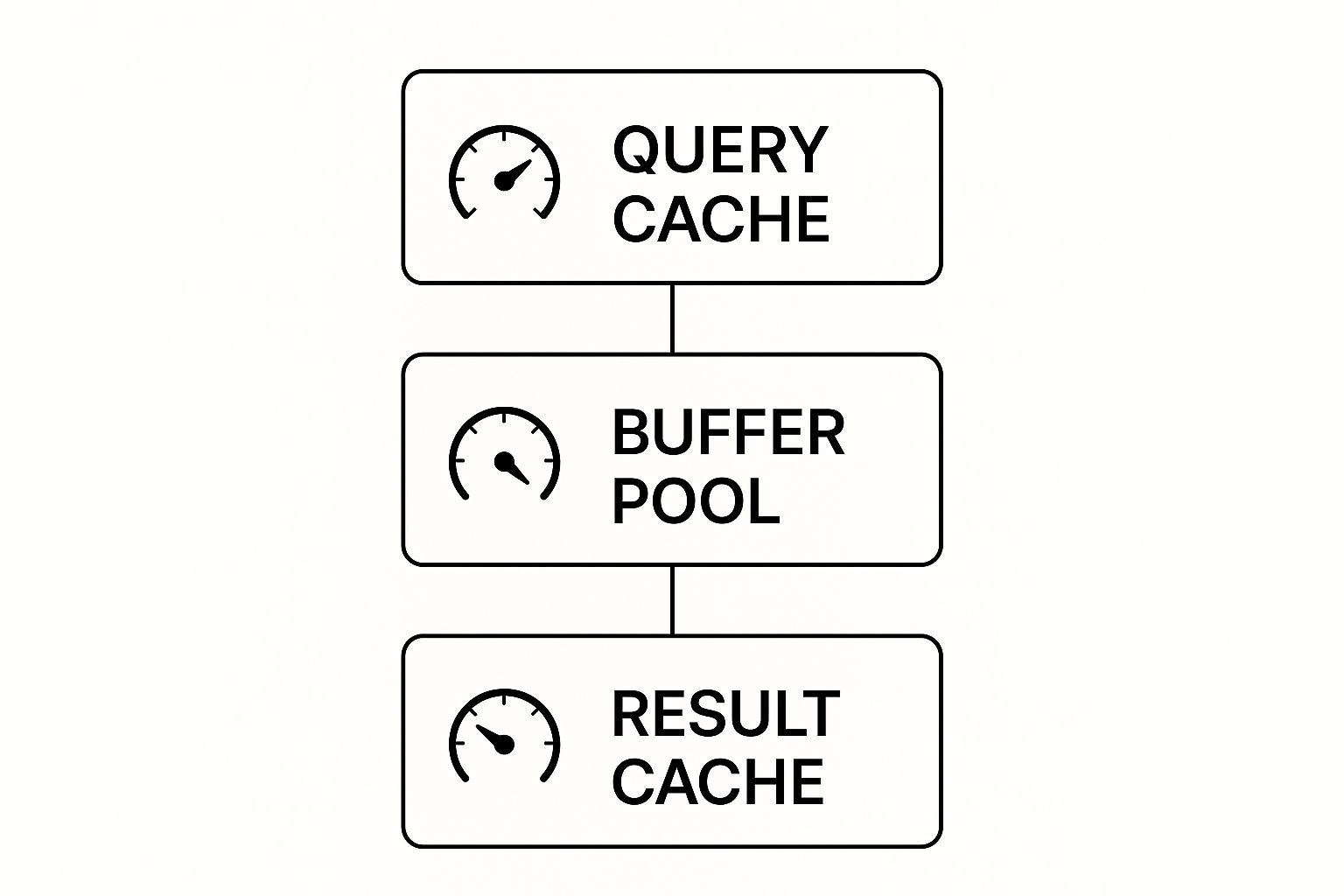
This infographic visualizes the hierarchy within database caching, showing how different cache levels offer varying access speeds. The Query Cache is the fastest, followed by the Buffer Pool, then the Result Cache. Accessing data from the Query Cache is significantly faster than going directly to the database, while the Result Cache provides a good balance between speed and resource usage.
Other Specialized Caching Tools
Beyond these core types, several other specialized caching techniques address particular needs:
- DNS caching speeds up website lookups by storing domain name to IP address mappings, like remembering phone numbers so you don't have to look them up each time.
- GPU caching stores frequently used data directly in the graphics card memory, which is essential for demanding tasks like high-performance computing and machine learning applications. It's like having a dedicated workspace for intensive graphical tasks.
- Proxy caching intercepts requests and serves cached content, optimizing network traffic for groups of users. This is particularly beneficial in corporate environments or for content delivery networks serving a large global audience.
To help you understand the strengths of these different specialized caching approaches, let's take a look at a comparison table:
Specialized Caching Types Performance Comparison
| Caching Type | Primary Use Case | Performance Gain | Implementation Complexity | Best For |
|---|---|---|---|---|
| Opcode | Reducing code compilation overhead | High | Low | Applications with repetitive code execution |
| Page | Serving static web pages quickly | Very High | Low | Static websites, blogs |
| Object | Storing frequently accessed data objects | Medium to High | Medium | Dynamic websites with some static elements |
| DNS | Resolving domain names to IP addresses | High | Low | Improving website lookup speed |
| GPU | Accelerating graphics-intensive applications | Very High | High | Gaming, machine learning, scientific computing |
| Proxy | Optimizing network traffic for multiple users | Medium to High | Medium | Corporate networks, content delivery |
This table summarizes the performance benefits and implementation challenges of each caching type, making it easier to choose the right tool for your specific needs.
By strategically combining different caching approaches, you can create powerful performance solutions that address a wide range of challenges. Each technique plays a unique role, offering significant improvements when applied correctly.
Smart Implementation: Making Caching Work in the Real World
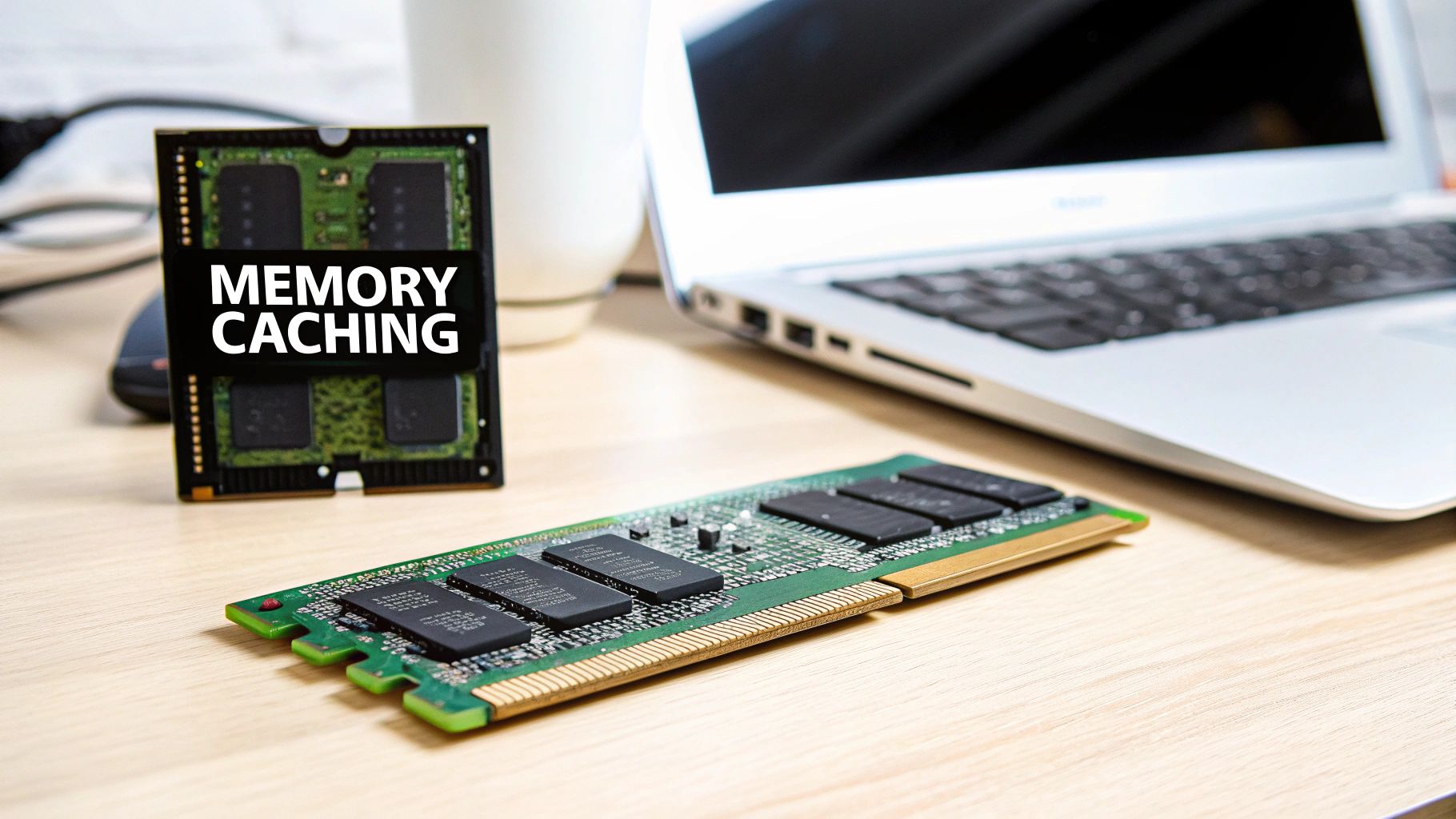
Understanding different caching types is essential, but knowing how to apply them is where the real magic happens. Think of it like having all the ingredients for a gourmet meal – you still need the recipe to bring it all together. This section acts as your guide, helping you translate caching theory into practical, real-world strategies.
From Small E-commerce to Enterprise Applications
Let's say you're running a small e-commerce store. Do you need the firepower of a Content Delivery Network (CDN) or would simple page caching do the trick? This depends on several factors: how much traffic you get, your budget, and how often your content changes. A site with fairly static product pages and moderate traffic might be perfectly fine with page caching. But a site with constantly updating inventory and customers scattered across the globe? That's a prime candidate for a CDN.
For larger enterprise applications, different layers of caching often work in harmony. It's like an assembly line, each station performing a specific task. Database caching, for example, might handle frequently accessed product information, while object caching manages personalized user settings.
Cache Invalidation: Keeping Your Content Fresh
One critical piece of the caching puzzle is cache invalidation. This is the process of removing outdated information from your cache. Imagine a news site displaying yesterday's headlines – not a good look! Effective cache invalidation ensures your users always see the latest and greatest.
There are a couple of main approaches. Time-based expiration sets an expiry date for your cached data, automatically removing it after a set time. Event-driven invalidation is more reactive, purging the cache when specific events occur, like a product update or a new blog post.
Monitoring: Keeping an Eye on Performance
Caching isn't a set-it-and-forget-it affair. You need to monitor its effectiveness. Specialized tools help you track cache hit ratios, telling you the percentage of requests served from the cache versus the original source. A high hit ratio means your caching strategy is working like a charm. A low hit ratio, on the other hand, might signal problems – maybe incorrect invalidation or inefficient cache usage. The increased need for faster content delivery and reduced latency fuels the growth of the transparent caching market. Estimated at USD 2.65 billion in 2024, it's projected to reach USD 4.91 billion by 2030, a CAGR of 10.84%. Find out more about transparent caching market trends here.
Common Pitfalls: Avoiding Caching Headaches
Caching done wrong can lead to some serious debugging headaches. A common mistake is caching dynamic content that changes frequently. This results in users seeing outdated information. Another pitfall is over-caching, cramming too much data into your cache and hogging valuable memory. Careful planning and consistent monitoring can help you steer clear of these issues. For tips on website security, check out our guide on how to keep your WordPress site secure.
By understanding the subtleties of caching and employing a strategic approach, you can dramatically boost the performance and scalability of your applications. It’s all about picking the right tools and wielding them effectively.
Future-Proofing Your Caching Strategy for Tomorrow's Challenges
Web performance is a constantly moving target. Staying ahead means anticipating the next big shift in caching. Think about it like surfing – you need to see the wave coming before it breaks.
One such wave is edge computing. Imagine data centers spread out across the globe, bringing processing power closer to users. This reduces latency dramatically, sometimes down to milliseconds.
The image below from Cloudflare illustrates how edge servers intercept requests, acting as a middleman between users and the main servers.
This distributed approach shortens the distance data has to travel, leading to much faster load times.
The Rise of AI in Caching
Another important trend is the increasing role of artificial intelligence in optimizing caching. Imagine a system that predicts what a user will need before they even click. This is the power of predictive caching.
These systems analyze user behavior, anticipating their next move and pre-loading the necessary data into the cache. This proactive approach minimizes delays and creates a smooth, almost instant, user experience. You might be interested in reading more about future trends in web development: The Evolution of WordPress: A Brief History and Future Trends.
Caching for Emerging Technologies
Caching isn't just about faster websites anymore; it's essential for supporting new technologies.
- Autonomous vehicles, for example, require instantaneous data access for safe operation. Think of a self-driving car needing map data in a split second – caching becomes absolutely critical.
- Similarly, IoT devices often have limited resources. Efficient caching becomes crucial for basic functionality.
- Augmented reality apps also rely heavily on caching to prevent delays that could disrupt the immersive experience.
Adaptive Caching: The Future of Automation
Beyond prediction, adaptive caching takes things a step further. It automatically adjusts to changes in traffic, like a smart traffic management system for your data.
This self-regulating system monitors usage in real time and dynamically allocates cache resources where they're needed most. This helps prevent bottlenecks and ensures optimal performance, even under unpredictable conditions.
By embracing these forward-thinking strategies, you can build a caching infrastructure that isn't just fast today, but adaptable for the future. Planning for the future of caching ensures your applications remain performant, scalable, and offer a top-notch user experience.
Ready to simplify your WordPress management and optimize your site's performance with intelligent caching? Explore WP Foundry today!

Comments
5 responses to “Types of Caching Explained: Your Complete Performance Guide”
[…] what you're caching makes troubleshooting easier. Check out our guide on different types of caching. This helps you pinpoint the source of any issues. Spotting the subtle signs of a stale […]
[…] familiar with the different types of caching in WordPress can help you pinpoint where the slowdown is coming from. Think of clearing your cache as simple, […]
[…] down on your server's workload. For a deeper dive into the specific methods, our guide on the types of caching is a great starting […]
[…] breaches, and loss of customer trust. To further optimize performance, a deeper understanding of different types of caching can be invaluable, but security must remain […]
[…] than a plugin can deliver on its own. If you want to get into the nitty-gritty, our guide on the different types of website caching is a great resource. Understanding the fundamentals helps you make much smarter […]